Warning: Undefined array key 3 in /home/c5987872/public_html/ylifesite.net/wp-content/themes/sango-theme-poripu/library/functions/prp_content.php on line 18
Warning: Undefined array key 4 in /home/c5987872/public_html/ylifesite.net/wp-content/themes/sango-theme-poripu/library/functions/prp_content.php on line 21
Warning: Undefined array key 3 in /home/c5987872/public_html/ylifesite.net/wp-content/themes/sango-theme-poripu/library/functions/prp_content.php on line 30
Warning: Undefined array key 4 in /home/c5987872/public_html/ylifesite.net/wp-content/themes/sango-theme-poripu/library/functions/prp_content.php on line 33

最近のOneDriveで簡単に利用できるようになった機能があります。
それが
「自動でWord・Excel・PowerPointのファイルをPDFに変換する機能」です。
ではその方法をご紹介していきます!
変換方法
変換したいファイルを選択する
「…」をクリック
「自動化」をクリック
「OneDrive(business)でファイルをPDFとしてコピーする」をクリック
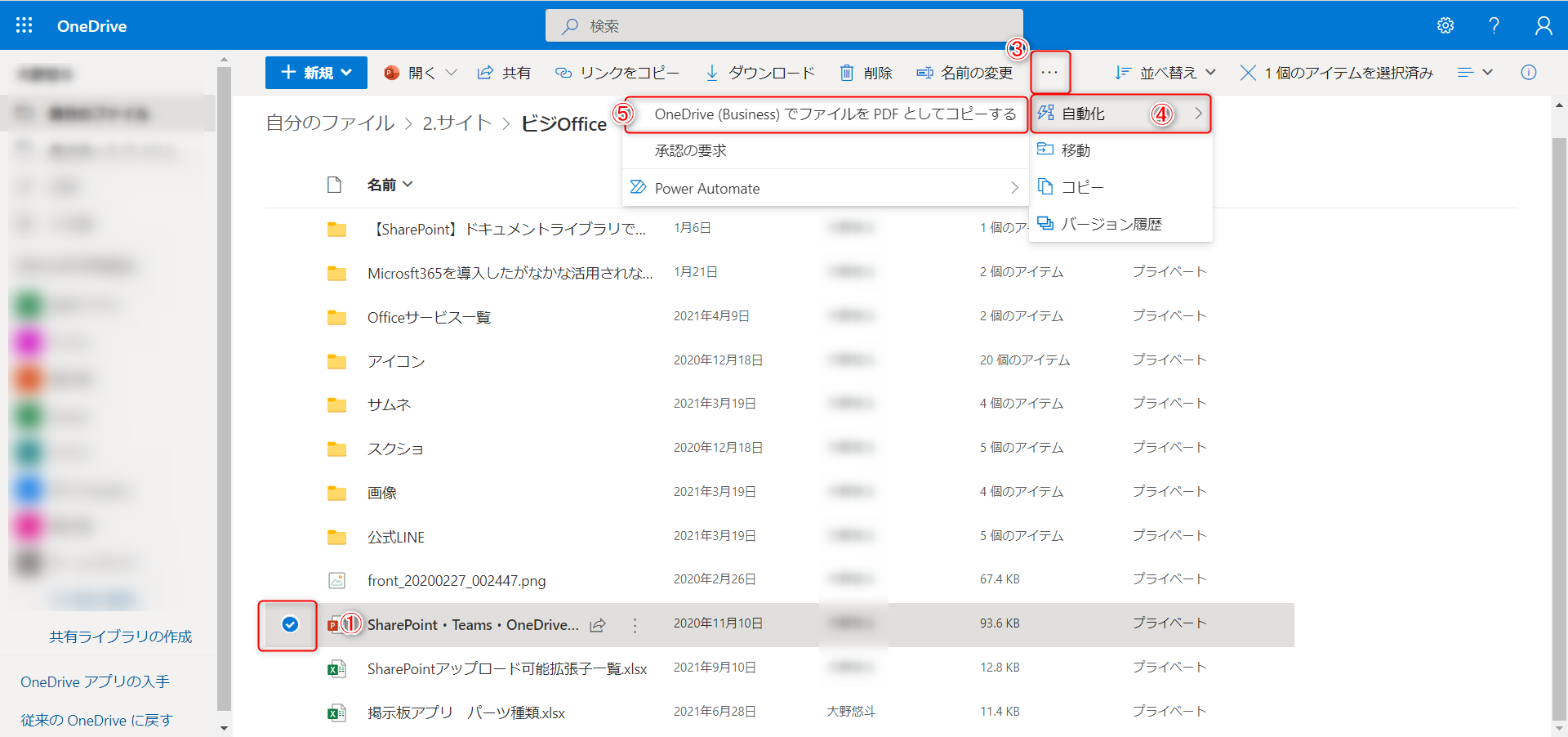
(初めての場合)「次へ」をクリック

「フローの実行」をクリック

「完了」をクリック
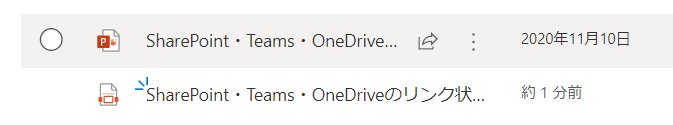
仕組み
この機能は今までも使えておりましたが、簡単に利用できるようになりました!
Power Automateを使用して自動でPDFに変換してくれています。
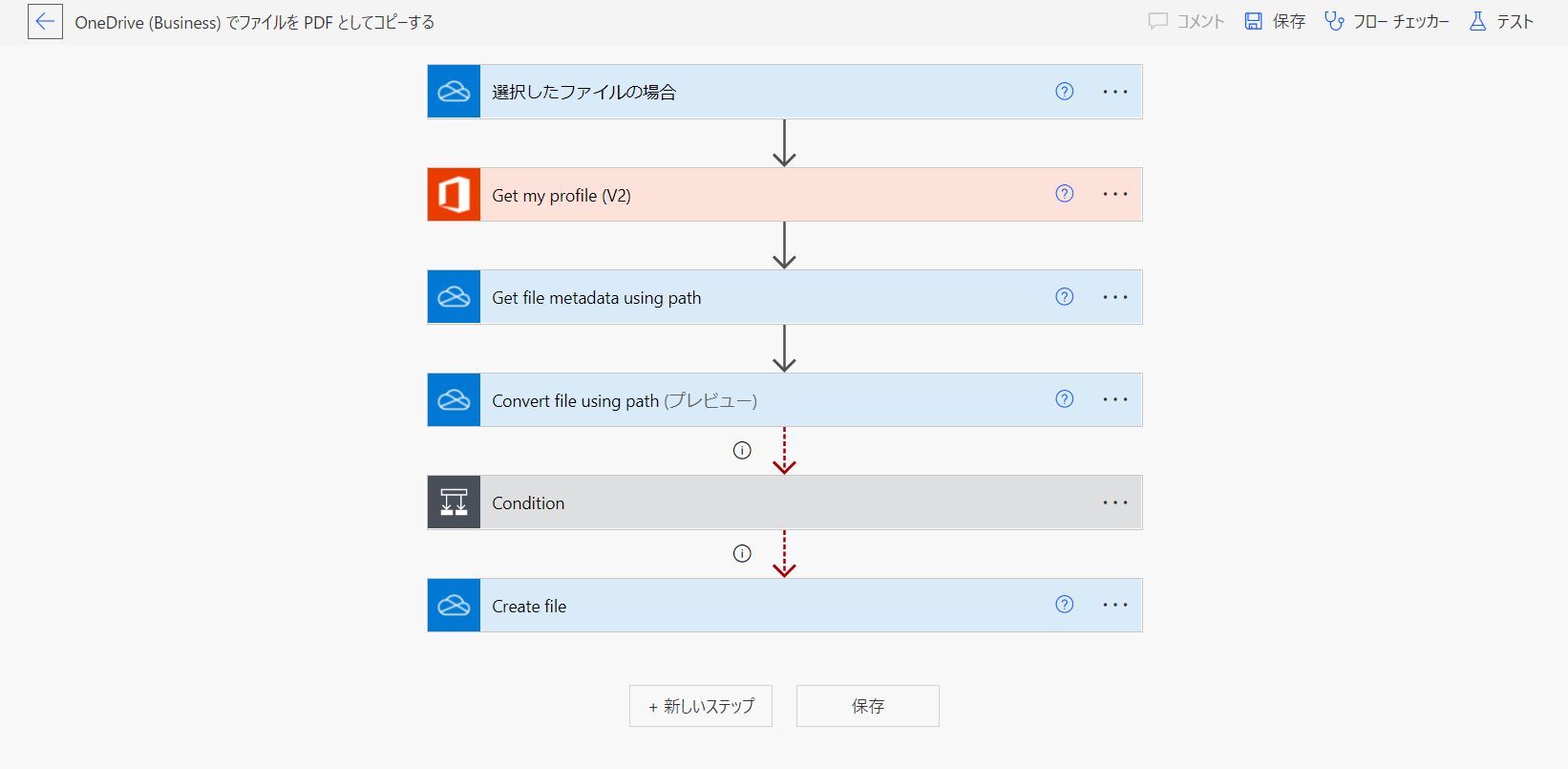
Power Automateのマイフローを確認すると自動でこのフローができていると思います。
このフローを動作させてPDFに変換していたということです!
まとめ
今までもPower Automateでこのフローが作れなかったわけではありません。
ですが、Power Automateで1からフローを作るのに抵抗があった方は使っていなかったと思います。
ですがOneDriveからフローの作成から実行まで完結しているためPower Automateが使えない方でも利用しやすいと思います!
ぜひ一度使ってみてください!



